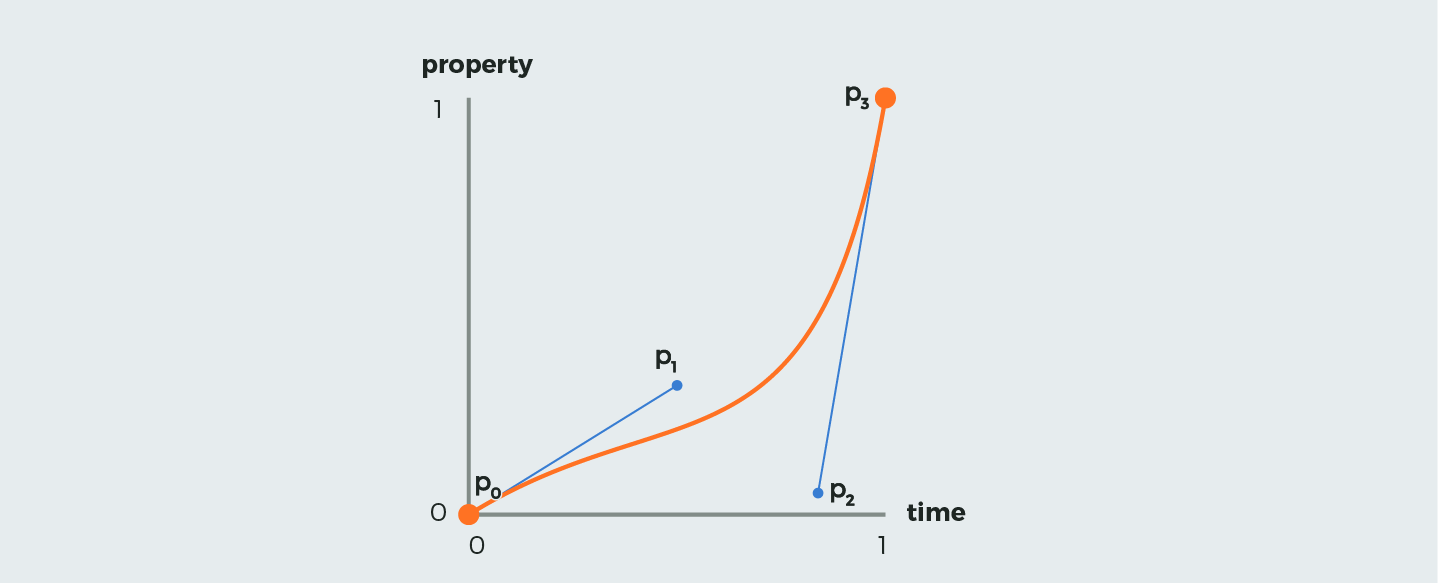Fixed Attachment CSS Gradients
Yeah it’s been a while since I last posted. I need to start posting more small things instead of convincing myself that only really big cool things are blog worthy. So, here’s something small.
I was recently admiring the gradient backgrounds on messages in Facebook messenger. Specifically, I liked how the gradient colors stayed relative to your viewport even as you scrolled. I thought it would be fun to attempt to replicate this in CSS.
The way I implemented this was simply to use the desired gradient as a background-image on the element, which allows us to use the powerful css properties that are available for background images. There are quite a few interesting ones that can be used for cool things, like background-position and background-clip, which I may explore some other time. The only property we need to use in this case is background-attachment: fixed; on the message elements. This works much like fixed in other contexts in CSS.
From MDN on background-attachment:
fixed: The background is fixed relative to the viewport. Even if an element has a scrolling mechanism, the background doesn’t move with the element.
Try scrolling on the messages to see the effect in action. Also try switching the color scheme for some more dramatic gradients.
See the Pen Messenger background gradients by Skylar Brown (@skylarmb) on CodePen.
Shoutout to some cool and fun tools I used:
Emojify: https://matthewmiller.dev/experiments/emojify/
Corporate Ipsum: https://www.cipsum.com
uiGradients: https://uigradients.com/
...